How do I connect SYNC to a Wi-Fi network?
You can connect your vehicle's SYNC®* system to a Wi-Fi network using the instructions below.
Identifying Your Lincoln's SYNC Generation
Select a resource in the table below to help you identify your vehicle's SYNC generation.
| Resource | Instructions |
| SYNC and Navigation Updates page | Either:
Your SYNC generation will appear on the right side of the page under the “SYNC Current Version” heading. |
| SYNC Visual Reference Guide | View example images of SYNC generations that Lincoln has offered. |
Connecting SYNC to Wi-Fi
Select your SYNC generation from the drop-down options below to learn how to connect SYNC to Wi-Fi.
SYNC 4
- Press Settings on your vehicle's SYNC screen.
Select Connectivity.
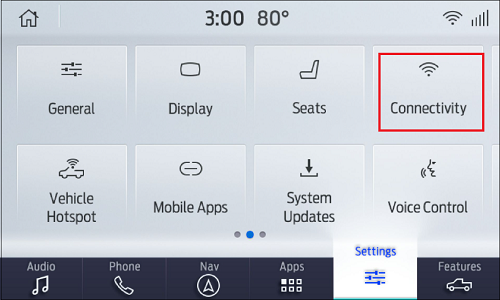
Press Manage Wi-Fi Networks.
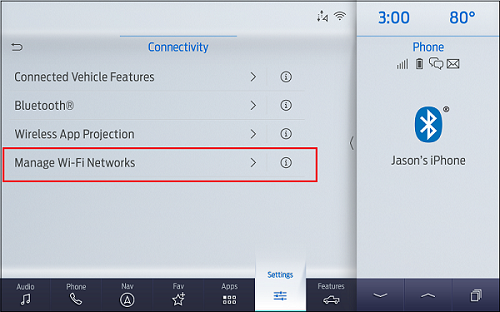
- Toggle System Wi-Fi to On.
- Press View Available Networks.
Note: Your system will display available networks. You can also search for hidden networks by selecting Add a Network.
- Select an available Wi-Fi network.
- Enter the network password if prompted.
When you are connected, a Wi-Fi Connectivity icon will show on your SYNC screen. After you add a network, your vehicle will automatically connect to it when in range.
SYNC 3
- Press Settings on your vehicle's SYNC screen.
- Scroll to the right and select Wi-Fi & Hotspot.
- Select System Wi-Fi.
- Toggle Wi-Fi to On.
- Press View Available Networks.
- Select a Wi-Fi network from the list of networks that display.
- Enter the Wi-Fi network's password, if prompted.
When you are connected, a Wi-Fi Connectivity icon will show on your SYNC screen. After you add a network, your vehicle will automatically connect to it when in range.
Additional Information
How do I pair my phone with SYNC?
What are Software Updates?
How do I find the password for my vehicle's Wi-Fi Hotspot?
*Don't drive while distracted or while using handheld devices. Use voice-operated systems when possible. Some features may be locked out while the vehicle is in gear. Not all features are compatible with all phones.
Wi-Fi is a registered trademark of the Wi-Fi Alliance®.